Secure Your Api Using Jwt in Golang
Table of Contents
In this tutorial, we will learn how to secure the APIs using the JWT authentication in Golang.
In any application, APIs are the bridge between two services. These services can be anything, like a backend service or a frontend service.
To secure the application, bridge security is important.
JWT is a JSON web token. In which, a token is generated by 1 service and shared with another service. Whenever the 2nd service make a request to the 1st service, it will send the token with the request. Then the first service will validate if the token is valid or not, in this way, it is validating if it is requested from the genuine service or not.
For Ex. In a web application, when a user login, the content is unique and personalized according to him. Even when you reload the page or close the browser, when you will open it, it is still logged in.
How the application knows this? As every time it is making a new request to the server and it is not asking to login user with each request. It is the token which is saved in the browser. It can be saved in the cookie or in the browser storage. These tokens are not limited to the JWT, there are many alternatives available.
Next time, when you login in to any application, check the cookie and storage. Then clear the cookies and storage of that site and reload it. It will ask you for sign in again. 😃
What is JWT? #
JWT stands for JSON Web Token. JWT represents a claim between two parties which is shared in a JSON format.
In simple words, it is similar to your ID cards. In school, college, office etc places this ID card is provided by the organization to you to authenticate yourself whenever you enter the premises. 🧐
JSON Web Token (JWT) is an open standard (RFC 7519) that defines a compact and self-contained way for securely transmitting information between parties as a JSON object. This information can be verified and trusted because it is digitally signed. JWTs can be signed using a secret (with the HMAC algorithm) or a public/private key pair using RSA or ECDSA.
How JWT works? #
The JWT structured in three parts:
- Header: It identify which algorithm is used
- Payload: The information
- Signature: The encryption of the information by a Secret Key using the Algorithm
The three parts are separated by the dot(.).
For Ex:
Header.Payload.Signature
Let’s understand it with an example.
Suppose the Header is algorithm1 and algorithm1 is the below equation.
Signature = Payload * SecretKey
Then, the Payload is 11 and the SecretKey is 5.
When the Payload and SecretKey is passed to the algorithm1 it will generate a unique Signature.
Signature = Payload * SecretKey = 11 * 5 = 55
The Signature is 55.
Then the JWT token will look like this.
algorithm1.11.55
This JWT token will be shared with the requested party. After this whenever this party raise a request to this party, it will also share this token to authenticate itself.
When the first party receives the request with the token, it will first validate the token before processing the request.
As all the details are available in the token it is very easy task for the party to validate the token. It will take the Payload and passed it to the Header (algorithm1) using the SecretKey which it already have to generate the Signature. Then it will compare the token Signature with the generated Signature, if it matched Voila go ahead with the request else decline the request. 🔎
The actual JWT Token looks like this.
eyJhbGciOiJIUzI1NiIsInR5cCI6IkpXVCJ9.eyJuYW1lIjoiSSBhbSBJcm9uIE1hbi4ifQ.li-FDEyAdayupFIS5P2EKexN-Rm_SWe4LXO9Xjyja4o
Take a quick look and you can see the token is divided in 3 parts:
- Header: eyJhbGciOiJIUzI1NiIsInR5cCI6IkpXVCJ9
- Payload: eyJuYW1lIjoiSSBhbSBJcm9uIE1hbi4ifQ
- Signature: li-FDEyAdayupFIS5P2EKexN-Rm_SWe4LXO9Xjyja4o
The Header and Payload are base64 encoded.
package main
import (
b64 "encoding/base64"
"fmt"
)
func main() {
header := "eyJhbGciOiJIUzI1NiIsInR5cCI6IkpXVCJ9"
payload := "eyJuYW1lIjoiSSBhbSBJcm9uIE1hbi4ifQ"
decodedHeader, _ := b64.StdEncoding.DecodeString(header)
decodedPayload, _ := b64.StdEncoding.DecodeString(payload)
fmt.Printf("Decoded Header: %s\nDecoded Payload:%s", decodedHeader, decodedPayload)
}
Output
Decoded Header: {"alg":"HS256","typ":"JWT"}
Decoded Payload:{"name":"I am Iron Man."}
The algorithm in Header is HS256 which is used to sign the Payload.
The Payload is a JSON object with a key as name and value as I am Iron Man.
To sign this payload, the SecretKey is secretKey. 😅
Getting Started #
We are going to create a simple web application. In this application, there will be 2 routes, first login and second dashboard.
Prerequisites #
- Go v1.11 or greater (I am using Go v1.14)
- Code Editor (For ex. VS Code, Atom)
- Postman - to test the APIs. Curl commands can also be used.
Project Structure #
Create a new project go-jwt-app.
Open the terminal inside the go-jwt-app and initialize the go modules using the below command.
go mod init go-jwt-app
Go modules is a dependency manager or a package manager. It will track all the dependencies used in the project with their version. You can read more about it here.
Install the dependencies #
There are 3 packages used in this Project.
- Gorilla/mux: It is a feature rich package to create the APIs and server.
- jwt-go: It is a Golang implementation of JSON Web Token(JWT). Using this package, we can create and verify the JWT tokens.
-
godotenv: Using this package, we can access the
.envfile in which environment variables can be saved.
go get github.com/gorilla/mux
go get github.com/dgrijalva/jwt-go
go get github.com/joho/godotenv
Environment Variable #
Create a new .env file and paste the below code in it.
SECRET_KEY=secret007
Using the godotenv package, we can read the SECRET_KEY.
JWT implementation #
In this section, we can divide the process in modules to understand clearly.
Create Server and Routes #
package main
import (
"fmt"
"log"
...
"github.com/gorilla/mux"
)
func main() {
r := mux.NewRouter()
r.HandleFunc("/login", login).Methods("POST")
r.HandleFunc("/me", dashboard).Methods("GET")
fmt.Println("Starting server on the port 8000...")
log.Fatal(http.ListenAndServe(":8000", r))
}
First, create a new instance of mux router using the mux.NewRouter() method.
Using the HandleFunc create 2 routes. /login as a POST request and /me as a GET request.
The /login endpoint will execute login function and /me will execute the dashboard function.
Create a new JWT Token #
In this login function, when a user will enter its username and password, it will first validate if the user registered or not. To validate, we will create a local user db using the map.
On successful, verification it will generate a Token using the jwt-go package and send to the request as a response.
To generate the JWT token, we are going to use the HS256 algorithm.
package main
import (
"encoding/json"
"fmt"
"log"
"net/http"
"os"
"strings"
"time"
jwt "github.com/dgrijalva/jwt-go"
"github.com/gorilla/mux"
"github.com/joho/godotenv"
)
// Secret key to uniquely sign the token
var key []byte
// Credential User's login information
type Credential struct{
Username string `json:"username"`
Password string `json:"password"`
}
// Token jwt Standard Claim Object
type Token struct {
Username string `json:"username"`
jwt.StandardClaims
}
// Create a dummy local db instance as a key value pair
var userdb = map[string]string{
"user1": "password123",
}
// assign the secret key to key variable on program's first run
func init() {
// Load the .env file to access the environment variable
err := godotenv.Load()
if err != nil {
log.Fatal("Error loading .env file")
}
// read the secret_key from the .env file
key = []byte(os.Getenv("SECRET_KEY"))
}
// login user login function
func login(w http.ResponseWriter, r *http.Request) {
// create a Credentials object
var creds Credential
// decode json to struct
err := json.NewDecoder(r.Body).Decode(&creds)
if err != nil {
w.WriteHeader(http.StatusBadRequest)
return
}
// verify if user exist or not
userPassword, ok := userdb[creds.Username]
// if user exist, verify the password
if !ok || userPassword != creds.Password {
w.WriteHeader(http.StatusUnauthorized)
return
}
// Create a token object and add the Username and StandardClaims
var tokenClaim = Token {
Username: creds.Username,
StandardClaims: jwt.StandardClaims{
// Enter expiration in milisecond
ExpiresAt: time.Now().Add(10 * time.Minute).Unix(),
},
}
// Create a new claim with HS256 algorithm and token claim
token := jwt.NewWithClaims(jwt.SigningMethodHS256, tokenClaim )
tokenString, err := token.SignedString(key)
if err != nil {
log.Fatal(err)
}
json.NewEncoder(w).Encode(tokenString)
}
In the init function, using the godotenv package load the .env file to read the SECRET_KEY.
Check this to learn more on
environment variables in Golang.
In the login function, first read the request body to get the username and password. The request body is in JSON format. Read the JSON using the encoding/json package.
Check this to learn more on
how to use JSON in Golang.
In the userdb, we have created a dummy user. It will validate the user using the userdb.
On successful user validation, create a Token object. The Token object has a Username and a StandardClaims. In the StandardClaims, you can define the validity of the token.
The StandardClaims takes Unix time.
Create a new Claims, with the HS256 algorithm and the token claim.
Then, sign this claim using the key which is the SECRET_KEY in the []byte form.
In the end, return the token as a response.
Verify the Token #
When the /me endpoint hit, it will execute the dashboard function.
We are going to send the token as Bearer Token. You can also send it as a key value pair in the request object.
In simple language, Bearer token is the same token with Bearer prefixed to it.
Bearer <Token>
// dashboard User's personalized dashboard
func dashboard(w http.ResponseWriter, r *http.Request) {
// get the bearer token from the reuest header
bearerToken := r.Header.Get("Authorization")
// validate token, it will return Token and error
token, err := ValidateToken(bearerToken)
if err != nil {
// check if Error is Signature Invalid Error
if err == jwt.ErrSignatureInvalid {
// return the Unauthorized Status
w.WriteHeader(http.StatusUnauthorized)
return
}
// Return the Bad Request for any other error
w.WriteHeader(http.StatusBadRequest)
return
}
// Validate the token if it expired or not
if !token.Valid {
// return the Unauthoried Status for expired token
w.WriteHeader(http.StatusUnauthorized)
return
}
// Type cast the Claims to *Token type
user := token.Claims.(*Token)
// send the username Dashboard message
json.NewEncoder(w).Encode(fmt.Sprintf("%s Dashboard", user.Username))
}
// ValidateToken validates the token with the secret key and return the object
func ValidateToken(bearerToken string) (*jwt.Token, error) {
// format the token string
tokenString := strings.Split(bearerToken, " ")[1]
// Parse the token with tokenObj
token, err := jwt.ParseWithClaims(tokenString, &Token{}, func(token *jwt.Token)(interface{}, error) {
return key, nil
})
// return token and err
return token, err
}
Get the Bearer Token from the request header. The Bearer token’s key is Authorization.
bearerToken := r.Header.Get("Authorization")
Pass the bearerToken to the ValidateToken function. This function will validate the token if it is valid or not.
Using the ParseWithClaims method from the jwt-go package, it will validate the token and returns a *jwt.Token object and an error.
To get the user information from the *jwt.Token object, type cast it to (*Token).
Complete Code #
Create a new file main.go and paste the below code.
package main
import (
"encoding/json"
"fmt"
"log"
"net/http"
"os"
"strings"
"time"
jwt "github.com/dgrijalva/jwt-go"
"github.com/gorilla/mux"
"github.com/joho/godotenv"
)
// Secret key to uniquely sign the token
var key []byte
// Credential User's login information
type Credential struct{
Username string `json:"username"`
Password string `json:"password"`
}
// Token jwt Standard Claim Object
type Token struct {
Username string `json:"username"`
jwt.StandardClaims
}
// Create a dummy local db instance as a key value pair
var userdb = map[string]string{
"user1": "password123",
}
// assign the secret key to key variable on program's first run
func init() {
// Load the .env file to access the environment variable
err := godotenv.Load()
if err != nil {
log.Fatal("Error loading .env file")
}
// read the secret_key from the .env file
key = []byte(os.Getenv("SECRET_KEY"))
}
func main() {
r := mux.NewRouter()
r.HandleFunc("/login", login).Methods("POST")
r.HandleFunc("/me", dashboard).Methods("GET")
fmt.Println("Starting server on the port 8000...")
log.Fatal(http.ListenAndServe(":8000", r))
}
// login user login function
func login(w http.ResponseWriter, r *http.Request) {
// create a Credentials object
var creds Credential
// decode json to struct
err := json.NewDecoder(r.Body).Decode(&creds)
if err != nil {
w.WriteHeader(http.StatusBadRequest)
return
}
// verify if user exist or not
userPassword, ok := userdb[creds.Username]
// if user exist, verify the password
if !ok || userPassword != creds.Password {
w.WriteHeader(http.StatusUnauthorized)
return
}
// Create a token object
var tokenObj = Token {
Username: creds.Username,
StandardClaims: jwt.StandardClaims{
// Enter expiration in milisecond
ExpiresAt: time.Now().Add(10 * time.Minute).Unix(),
},
}
token := jwt.NewWithClaims(jwt.SigningMethodHS256, tokenObj )
tokenString, err := token.SignedString(key)
if err != nil {
log.Fatal(err)
}
json.NewEncoder(w).Encode(tokenString)
}
// dashboard User's personalized dashboard
func dashboard(w http.ResponseWriter, r *http.Request) {
// get the bearer token from the reuest header
bearerToken := r.Header.Get("Authorization")
// validate token, it will return Token and error
token, err := ValidateToken(bearerToken)
if err != nil {
// check if Error is Signature Invalid Error
if err == jwt.ErrSignatureInvalid {
// return the Unauthorized Status
w.WriteHeader(http.StatusUnauthorized)
return
}
// Return the Bad Request for any other error
w.WriteHeader(http.StatusBadRequest)
return
}
// Validate the token if it expired or not
if !token.Valid {
// return the Unauthoried Status for expired token
w.WriteHeader(http.StatusUnauthorized)
return
}
// Type cast the Claims to *Token type
user := token.Claims.(*Token)
// send the username Dashboard message
json.NewEncoder(w).Encode(fmt.Sprintf("%s Dashboard", user.Username))
}
// ValidateToken validates the token with the secret key and return the object
func ValidateToken(bearerToken string) (*jwt.Token, error) {
// format the token string
tokenString := strings.Split(bearerToken, " ")[1]
// Parse the token with tokenObj
token, err := jwt.ParseWithClaims(tokenString, &Token{}, func(token *jwt.Token)(interface{}, error) {
return key, nil
})
// return token and err
return token, err
}
Run the server #
Open the terminal and first build the application.
go build
It will generate a go-jwt-app.exe executable file.
./go-jwt-app.exe
Starting server on the port 8000...
The server is started on the port 8000.
Test the application #
Open the Postman and create a new POST request.
- URL:
http://localhost:8000/login - Body: raw/JSON
{
"username": "user1",
"password": "password123"
}
Send the request. It will send a JWT token in the response.
Copy the JWT Token.
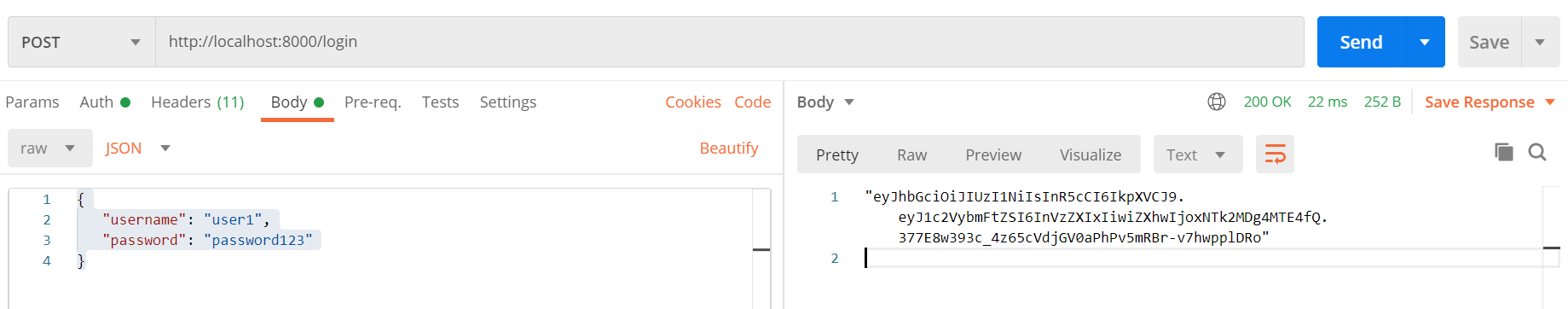
Create a new GET request.
- URL:
http://localhost:8000/me - Auth: Bearer Token
In the Token field, paste the JWT token from the last request and hit Send.
It will return "user1 Dashboard" as the response.
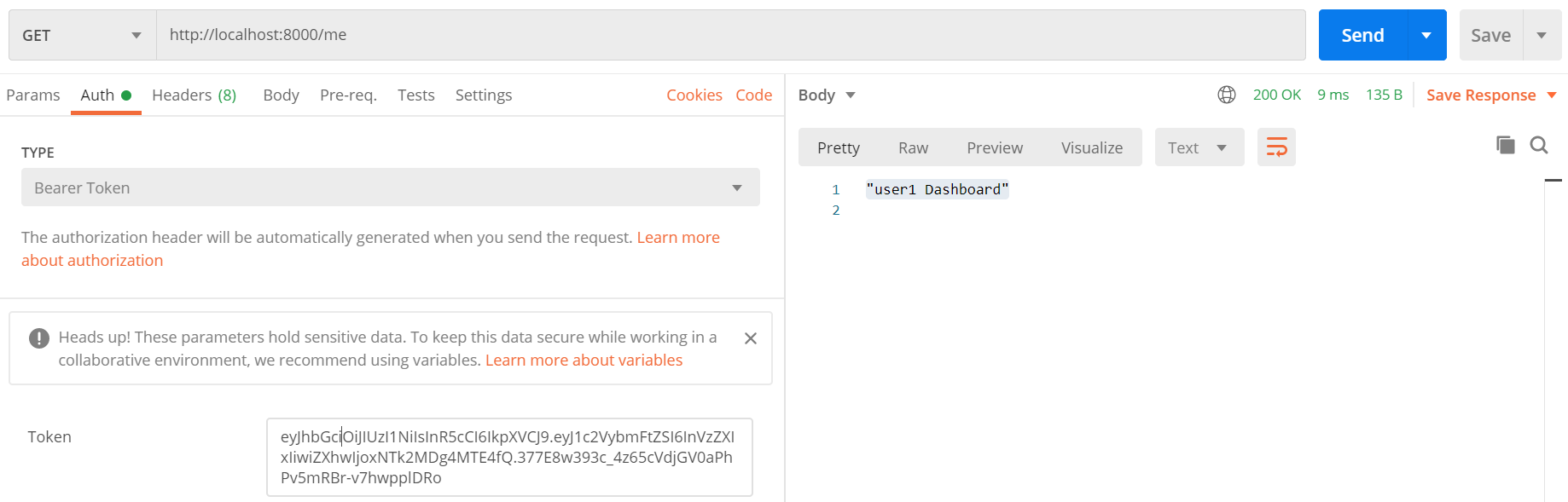
Conclusion #
In this tutorial, we used the HS256 algorithm which accepts a text as a Secret Key. For more security, you can use other algorithms like ECDSA.
For ECDSA, you have to first create a private-public key pair.
JWT is not the only method to secure the APIs. You should check out them too.
Thanks for reading.
Cover is designed in Canva